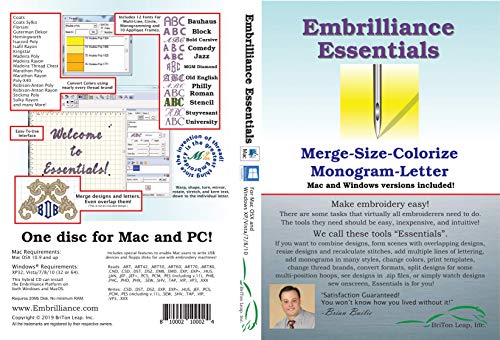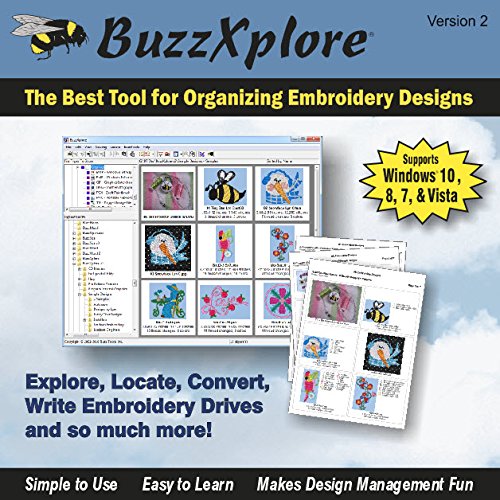If you’re fortunate enough to own an embroidery machine you’ll know how satisfying it can be to see an image appear as a beautiful, tactile product. Most machines come bundled with a selection of artwork that you can use which is lovely but what if you want a little more control over your design? Whether you are looking to create lettering, adapt an existing design or create your very own unique logo, you’re going to need some software.
The choice of software out there can seem a little overwhelming. We’ll help you navigate your way to the best embroidery software for you, whatever your skill level and preferences.
The rundown on embroidery software
The main factor in your choice of software is what you want to achieve with it. We’ve broken the types of software down into the following categories (but some programs do cover more than one of these):
Lettering and monogramming
When you first attempt to arrange lettering it’s surprising how difficult it can be. There can be a lot of manual processing needed as each letter is often stored as a separate file. Also, with limited fonts available with most embroidery machines it won’t be long until you have a craving for something a little more exciting . This is where lettering and monogramming (for large decorative letters) software can offer a solution.
Customizing
Customizing software allows you to edit and manipulate existing images. For example, you can combine images, resize and rotate them. You can also split your designs, for instance if your design is too large for your hoop.
Digitizing
If you want to create unique designs you will need to have digitizing software. With this you can create your own designs from existing images, clipart or from scratch. They often provide geometric shapes, curves or even freehand drawing that you can use. The software converts (or digitizes) the design into a program that can run on your embroidery machine.
Depending on how much control you want over the stitches themselves you can opt for different levels of automation. Most software offers an auto-digitizing function but more advanced programs let you choose which stitches to use (known as ‘manual punching’). Some programs offer a combination of the two.
Design management
There are various programs to you manage your files. When you’ve been using your machine for some time you’re sure to build up quite a collection of designs held in files (known as ‘stitch files’). If you feel like you’re looking for a needle in a haystack, thumbnailer software lets you preview your designs before opening them. This can save you a lot of time and effort (and frustration!).
Other design management programs include ones to convert file types. You may need this if you’ve downloaded a design that’s not compatible with your machine (file types are explained below). So if that’s all you need to do you may be able to achieve it without investing in a full blown embroidery package.
What should I watch out for?
Before you get too far you should be aware of a few important gotchas. It’s a good idea to ask the following questions when selecting your software.
Is it compatible with my platform?
If you have a Mac you’ll find your choices in the lower price range are much more limited. But don’t worry, there are excellent options available as you’ll see below.
What file formats does it support?
One of the first thing’s you’ll notice is the huge number of file types (these are the 2 or 3 letter extensions such as .ped and .sew). The reason there are so many is that each manufacturer wants you to stay loyal to their brand. By controlling their own file formats the idea is you’ll need to stay with them to continue using your collection of designs.
But… it’s actually very easy to convert your designs and many programs allow you to save in various formats. This is still something to be wary of though so make sure whatever you go for will work with your machine.
You can find the system requirements and supported file types on the manufacturers website but we’ve included it in our reviews as well.
Is the software still supported?
If products are a few years old may not work on newer operating systems like Windows 10, so make sure you are purchasing the most up to date version. Also, if you do run into problems you’ll want to get the right technical support and this can vary between companies. If you’re not confident with IT troubleshooting you may want the peace of mind of a helpful person at the end of the phone or over email.
Product Reviews
Software for lettering and monogramming
Our best overall choice
Our opinion
AlphaTricks takes a lot of the legwork out of arranging text on your designs, allowing the fonts to be mapped to your keyboard, new ones imported and loads of control over size and position. This is an ideal product if you’re just starting out with lettering and unsure whether you want to progress much further. If you do, you have so much more to discover if you get Embrilliance Essentials in future which works beautifully alongside this.
Despite the dated styling of their website and packaging they do appear to keep their software up to date with the latest operating systems and their website is actively maintained which is reassuring.
Embrilliance, the company behind this program, have a lot going for them. They’re one of the few who support Mac computers and they have a huge user community with 3 active Facebook groups – the main one over 100,000 strong. Their reputation is excellent among embroiderers of all abilities.
What we love
- Reasonable price
- Mac and PC compatible (as with all Embrilliance software)
- Line up letters in a straight line or your own layout (this can be fiddly otherwise)
- Use as standalone or alongside Embrilliance software which expands features
- Run on as many computers as you like
Watch for
- Mapping fonts can be quite time consuming
- Doesn’t come with printed manual, this is available online
- Learning curve to use but plenty of online guidance and Youtube tutorials
System Requirements
- Windows Vista/7/8/10
- 1 GHz or higher processor
- 512MB memory (One GB or more recommended), 300MB hard disk free space
- XGA (1024×768) 16-bit color or higher monitor
- One available USB Port
Our second choice
Our opinion
Buzz Tools make simple and intuitive software ideal for the beginner. Again reasonably priced, BuzzWord is their font software. This works standalone or alongside Buzz Edit for customizing and Buzz Stitches for digitizing.
BuzzWord includes 30 scalable fonts with the ability to create your own custom ones as well as importing designs and fonts into the program.
As with Alphatricks, you can turn your alphabet designs into keyboard fonts for easy placement. The manipulation tools are not as extensive as AlphaTricks. These include ‘fit to path’, resizing and bolt/slanted controls and ‘envelope lettering’ for monograms.
What we love
- Simple and intuitive makes it easy to get up and running with
- Reasonable price
- 30 fonts included
- Can import artwork from files or created with other software
- Easy mapping of fonts to your keyboard
- Great how-to videos on their website
Watch for
- PC only (not Mac)
File formats
Opens and saves BUZ, PEC, PES, XXX, EMD, JEF, SEW, EXP, PCS, VIP, VP3, CSD, PSW, DST, HUS
System requirements
- Microsoft Windows 10, 8, 7, Vista or XP with latest service packs installed (32-bit or 64-bit editions)
- 1 GB of RAM
- 500 MB of free hard drive space
- Minimum display resolution of 1024 x 768 (16-bit color)
Our third choice
Our opinion
Brother is an established name in embroidery machines and this is their software for lettering and monogramming. It isn’t only compatible with their machines so you can use it with lots of other ones too. With Initial Stitch you can design custom lettering and monogramming for 4×4 and 5×7 hoops and resize and save design files.
The control you have over the designs is limited and a lot of users report issues with compatibility on newer operating machines. This isn’t helped by a poor reputation for customer service responsiveness so do be aware of this.
What we love
- Easy to learn and quick to use
- Comes with 25 lettering fonts, 5 monogramming fonts and 27 decorative frames
- Preview on different backgrounds
- Compatible with most brands of home embroidery machines
- Value for money
Watch for
- Have to download software, manual and install guide.
- Customers have had problems getting activation code working
- Customer support not well reviewed
- PC only, not Mac
File types
- Save as PES(V4-10), SEW, JEF, HUS, PCS, DST, XXX, EXP, SHV, VIP, VP3, BRF
- Import as PES, PHC, SEW, JEF, HUS, PCS, DST, XXX, EXP, SHV, VIP, VP3, ART
System Requirements
- PC or compatible computer, Windows 7/8.1/10 operating system
- 1 GHz or higher processor
- 512MB memory ( One GB or more recommended), 300MB hard disk free space
- XGA (1024×768) 16-bit color or higher monitor
- One available USB Port
Software for Customizing
Award
Our opinion
Embrilliance Essentials is ideal if you are looking to get into embroidery and want to be able to do all the basics like merging designs, adding letters, resizing and file conversion. The name says it all – this gives you all the essential tools you could want and as with all Embrilliance programs it works on both Mac and PC.
It also comes with 12 fonts and frames so will be enough to get you going with lettering, although you will no doubt want to expand your font collection. As well as AlphaTricks reviewed above you can also add the Embrilliance Font collection to this package.
Once you’ve mastered the Essentials you can explore more advanced functions by moving up to their Enthusiast software.
What we love
- All the essentials in one package
- Great for lettering as well and comes with 12 fonts and frames
- Website is active with news up to date.
- Responsive customer service, usually replied within 24 hours
- Intuitive to use so ideal for beginners and plenty of helpful Youtube videos as well
Watch for
- Can’t import fonts (try AlphaTricks for that) unless they are .bx file type
- No paper manual but one online to download
- Customers often report issues with installing software
File types
- Reads .ART, .ART42, .ART50, .ART60, .CND, .CSD, .DST, .DSZ, .EMB, .EMD, .EXP, .EXP+, .HUS, .JAN, .JEF, .JEF+, .PCS, .PCM, .PES, .PHB, .PHC, .PHD, .SEW, .SHV, .TAP, .VIP, .VP3, .XXX
- Writes .CSD, .DST, .DSZ, .EXP, .EXP+, .HUS, .JEF, .PCS, .PCM, .PES,, .SEW, .SHV, .TAP, .VIP, .VP3, .XXX
- Also has special features to enable Mac users to write to USB devices and floppy disks for use with embroidery machines.
- Applique cut vector files can be saved as .SVG, .PLT, .FCM (ScanNCut) and .studio (Silhouette).
System requirements
- Mac OSX 10.5 or later. Windows XP/Vista/7/8/10 (32&64 bit)
- 20Mb disk space
- No minimum RAM
Software for Digitizing
Award
Our opinion
StitchArtist is a great choice for anyone wanting a lot of control over their designs. Be aware that this is not for converting photos to stitch files, this is for creating your own stitches. StitchArtist comes in 3 levels which are designed for you to progress up as you gain more experience and want more advanced tools. If you’re serious about your embroidery you can go straight for Level 2 as you get everything from Level 1 included. You’ll have enough to last you for a long time in this package.
There are so many things we love about this software. The simple and easy to use interface puts powerful tools in your hands but lets you focus on your designs and creativity. Embrilliance provides lots of helpful information in their online manual and the user community is very active.
Here’s a bit about each level:
- Level 1 is for hobby embroiderers wanting simple and inexpensive digitizing software and an easy interface
- Level 2 is designed for production and more advanced skill level with sophisticated designs e.g. logos. You can also import vector designs (.svg).
- Level 3 includes advanced tools for shape manipulation, more stitch types and artistic tools. Used by stock design creators and professionals
What we love
- Designed for ease of use
- Start with existing artwork or create your own stitches
- More sophisticated designs e.g. logos and more tools as you move up the levels
- Easy to use with automatic stitch generation
- Up to date support for latest Mac operating system as well as older ones
- Online manual is very comprehensive
Watch for
- Doesn’t do automatic design creation e.g. photo-to-stitch
- Reports of poor customer service (check this)
File types
System requirements
- Windows XP SP2 to Windows 10
- or OSX 10.58 to Mac OSX ‘El Capitan’
Award
Our opinion
We’ve included this again as it can be used for digitizing as well as customization. It doesn’t have all the bells and whistles of the other offerings here but if you’re on a tight budget it’s a great choice.
We’ve included this again as it can be used for digitizing as well as customization. It doesn’t have all the bells and whistles of the other offerings here but if you’re on a tight budget it’s a great choice.
DRAWStitch – DRAWings Pro
Award
Our opinion
We are absolutely blown away by this product which was released in October 2019, and once you have a look through the specs we’re sure you will be too.
If you’re serious about your embroidery and know that you need software for all eventualities then this may be exactly what you are looking for. The investment is a little higher but you certainly get what you pay for with some astounding features and unlike other platforms you won’t need to keep splashing out on licences to extend the product. And with larger teams behind them the level of quality of software and maintenance is a cut above the rest.
If this is a little on the expensive side for you there is also a standard package. This doesn’t include some of the features such as automatic floral designs and support for cutwork. You can find a comprehensive comparison between the standard and Pro versions on the Drawstitch website. The standard version is also on Amazon.
What we love
- Compatible with both Mac and PC
- Easy to use
- Realistically convert photos thanks to advanced, patented algorithms
- Lots of control over position and stitches
- Innovative feature to dynamically create floral designs (In Pro version only)
- Responsive customer service
- Training videos on their website
Watch for
- Quite expensive
File types
Save as “.NGS, .dst, .dsz, .dsb, .sst, .ksm, .tap, .exp, .pec , .pes, .Hus, .Vip, .jef, .sew, .M3, .10O, .1??, .U??, .shv, .PCS” including PFAFF PCS and Barudan FDR
System requirements
- Windows 7, 8, or 10 with latest updates installed or MacOS lastest and previous version
- 2.0 GHz Intel or AMD processor
- 4 GB of RAM
- 1.5 GB of free space
- DVD-Rom for installation
- 3D DirectX 9c accelerator with at least 1 GB dedicated RAM
- 32-bit color
- 1366 x 768 screen resolution
- Internet connection for activation and updates
Software for Design Management
Embrilliance Thumbnailer
Award
Our opinion
Embrilliance Thumbnailer is a handy little program that lets you preview your designs directly from your PC or Mac. So you don’t have to open them all up in your software to find the one you’re looking for.
Embrilliance Thumbnailer is a handy little program that lets you preview your designs directly from your PC or Mac. So you don’t have to open them all up in your software to find the one you’re looking for.
BuzzXplore
Award
Our opinion
This is a great program for converting file formats from one to another and it supports loads of different ones. You can even highlight multiple files and convert them all in one click. BuzzExplore also has the functionality to preview your designs as thumbnails without having to open the files.
Best overall package
Our opinion
If you’re looking for a great all round package and you expect to use it for a long time to come then you can’t go wrong with DRAWStitch. We love the innovative and exciting features like photo realistic digitizing and floral designer. This program will allow your creativity to bloom and there’s no need to expand it with more licences. There’s a whole load of online videos to get you up and running in no time and their customer support is excellent so this is a clear winner for us.
Final comments
As you can see there is no easy answer to the question “What embroidery software should I buy?”. Hopefully this review has opened your eyes to what’s out there and given you some helpful pointers to find what’s right for you.